The Union Public Service Commission (UPSC) has officially issued the admit cards for the Civil Services Preliminary Examination 2025. Aspirants preparing for one of India’s most prestigious exams can now download their hall tickets directly from the official website, upsc.gov.in.
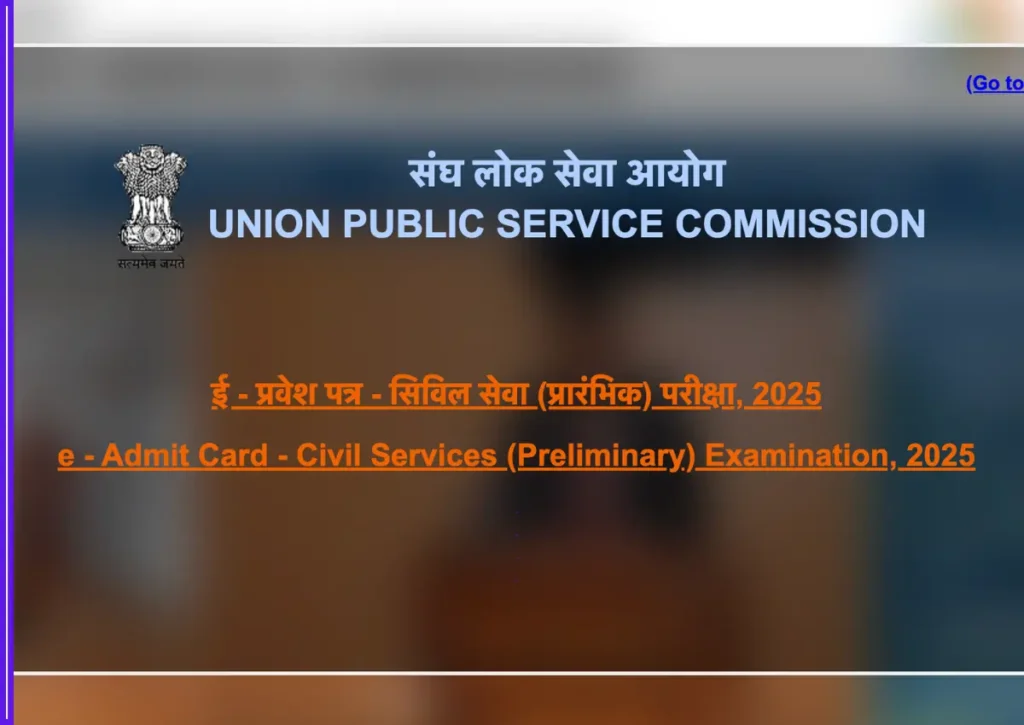
The UPSC CSE Prelims is scheduled to be held on Sunday, May 25, 2025, across various exam centres nationwide.
🖱️ Steps to Download UPSC Prelims 2025 Admit Card
Candidates can access their admit card by following these simple steps:
- Go to the UPSC official website: upsc.gov.in
- Click on the “e-Admit Card for Civil Services (Preliminary) Examination, 2025” link
- Read and accept the instructions to proceed
- Choose the login method – either by Registration ID or Roll Number
- Enter your credentials and date of birth
- Download and print the admit card for exam-day use
It is advised to keep multiple copies of the admit card to avoid last-minute hassles.
What to Check on the Admit Card
Once downloaded, candidates should carefully verify the following details:
- Name and Roll Number
- Registration Number
- Exam Centre Address and Code
- Date and Time of the Examination
- Photograph and Signature
- Exam Day Guidelines
In case of any error or discrepancy, candidates should contact UPSC immediately for corrections.
Important Exam Day Instructions
- Carry a printed copy of the admit card along with a valid photo ID (such as Aadhaar, PAN, Passport, or Voter ID)
- Arrive at the examination centre well in advance to avoid delays
- Electronic gadgets, calculators, and written materials are strictly prohibited
- Read all instructions mentioned on the admit card carefully
The Civil Services Examination is the gateway to top government roles such as IAS, IPS, and IFS, and lakhs of candidates appear each year for the limited number of vacancies. This year is no different, with intense competition expected as always.
Candidates are urged to stay focused and revise strategically in the final weeks before the exam.









